- Forum posts: 877
Feb 5, 2014, 12:02:25 PM via Website
Feb 5, 2014 12:02:25 PM via Website
- First you need to make sure that you have turned it on, which you can do by following this quick tutorial:
- Go to the Google Setttings of your Android device.
- Tap on Android Device Manager at the bottom of the list
- Check the box for Remotely locate this device
- Check box for remote lock and factory reset.
- To the Settings of your phone.
- Tap on Security and then Device administrator. Make sure the Android Device Manager is ticked off there.
- Now that you have done this, you can remotely lock and wipe your device in case of theft or loss. To do this, go to the Device Manager website.
- The path to activate this feature might differ depending on your device, but in general should be the same as it's a Google service and not one from your phone's manufacturer.
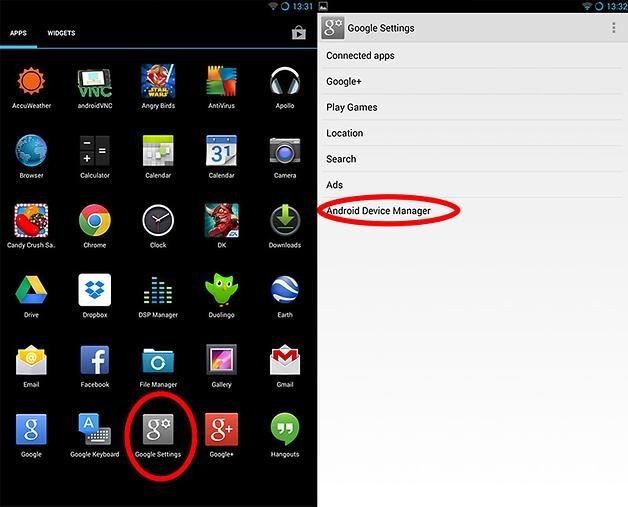
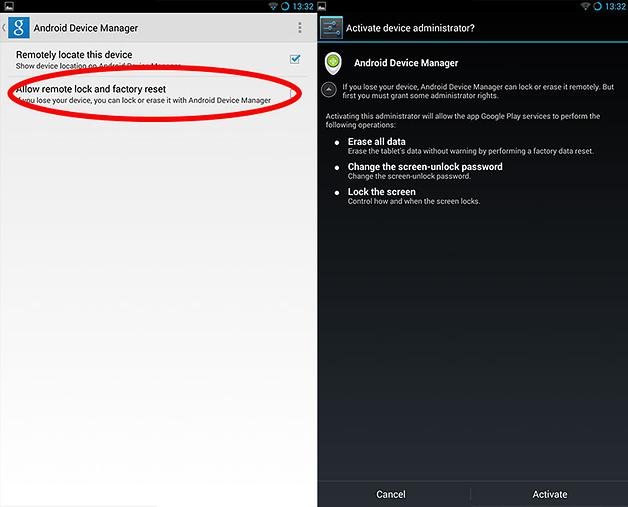
Some OEM's have their own tracking service, like Samsung that has FindMyMobile.
- Access and activate this by going into your Settings, then Security.
- Tap on Remote controls to set it up. There is also a Find my Mobile web page to then track your phone.
Forum Rules - Recommended for new AndroidPIT members! Important to all community members: please read before posting
